Design
Like many of today's latest smartphones, the Samsung Galaxy S II sports an all-black front face dominated by a huge touchscreen. The size of the display is even more impressive considering the phone's extremely thin profile (5.1 x 2.7 x 0.4 inches). The Galaxy S II's flat, slab-like shape has smoothly rounded edges which make for a comfortable grip.
Users with small hands, though, will find it difficult to reach the far side of the device. Despite being plastic, the phone's gray faux-metal styling creates a sophisticated look. Turning the Galaxy S II over reveals a textured black plastic cover that repels fingerprints. An 8-MP camera and LED flash is here too, along with a gently curved chin on the phone's bottom edge.
At just 4.8 ounces, the Galaxy S II is lighter than the HTC Amaze 4G (6.1 ounces) and the HTC Sensation 4G (5.2 ounces). Both the HTC Amaze 4G (0.5 inches) and the HTC Sensation 4G (0.4 inches) are thicker too, making them less pocket-friendly.
Apps
Fun third-party apps include Netflix for streaming movies and TV shows, Slacker Internet radio, and the Asphalt 6 racing game. Watching movies over Netflix was enjoyable--with our entire queue at our fingertips--but in order to play Asphalt 6, we had to download a 455MB file, which took 35 minutes over Wi-Fi.
Samsung also bundles apps of its own, such as Media Hub (offering movies and music for purchase and download) and Social Hub, which pulls e-mail, Facebook, LinkedIn, and Twitter updates into a central location. The AllShare App streams media on the phone to a DLNA-enabled HDTV, provided it's connected to the same network. Similarly, Kies Air lets you access the phone's files from a networked PC.
T-Mobile also mixes in its own apps, such as T-Mobile TV, T-Mobile Name ID, and VIP Bonus Apps. Business-minded apps include Polaris Office for viewing business documents and a trial version of Lookout mobile security. In case you'd like to hide any of these apps, you can place shortcuts into folders on the home screen.
Camera
Equipped with a powerful 8-MP main camera, the Samsung Galaxy S II provided a fun photo-taking experience. The phone cycles between shots in under a second, and its autofocus locked onto subjects with no perceptible lag. Daylight images of autumn tree leaves and bright blue skies had pleasing color. The sensor also did a good job at compensating between light and dark conditions, and when the flash needed to fire, subjects were evenly exposed. Though there are no fancy features such as the panorama mode found on the HTC Amaze 4G, we liked the anti-shake, auto contrast functions, and effects such as grayscale and Sepia.
Video quality was also good, with footage taken at the camera's maximum resolution of 1080p on an NYC street corner showing sharp details of brick and concrete surfaces as well as the bright yellow of taxi cabs.
Call Quality
Calls made on the Samsung Galaxy S II were clear, and callers reported that our voice was easy to hear even on crowded city streets filled with traffic noise. Speakerphone performance was just as pleasant; people on the other end couldn't tell that we were using the phone hands-free.
Battery Life
Despite its super-thin profile, the Samsung Galaxy S II packs in a 1850 mAh battery that lasted a long 7 hours and 38 minutes on the LAPTOP Battery Test (web surfing over 4G). That's almost two hours longer than the current average for Android devices. It also outlasted the Epic 4G Touch (5:48, 1800 mAh), HTC Amaze 4G (5:40, 1730 mAh), HTC Sensation 4G (7:12, 1520 mAh), and myTouch 4G (6:09, 1520 mAh).
Verdict
Of the new crop of superphones on T-Mobile's network, the $229 Samsung Galaxy S II is the most compelling. Not only does it serve up bleeding-edge performance and feature a lovely Super AMOLED Plus display, it also offers incredible endurance. Another high-octane option on T-Mobile is the $259 HTC Amaze 4G, which features fast 4G, dual-core power, and an even better camera. However, many will fall in love with the Galaxy S II's slim size, eye-catching screen, and swift 4G speeds--and we can't blame them.








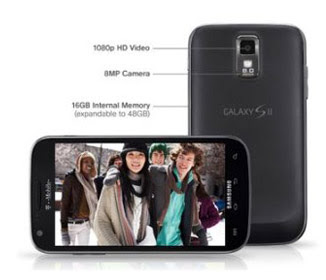







.jpg)













 The G1.Assassin 2 motherboard utilizes the highest quality Nichicon MUSE ES series and MW series Bi-Polarized audio capacitors at each channel layout. These professional audio capacitors deliver the highest quality sound resolution and sound expansion to create the most realistic sound effects for professional gamers.
The G1.Assassin 2 motherboard utilizes the highest quality Nichicon MUSE ES series and MW series Bi-Polarized audio capacitors at each channel layout. These professional audio capacitors deliver the highest quality sound resolution and sound expansion to create the most realistic sound effects for professional gamers.



